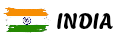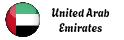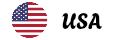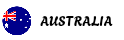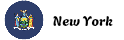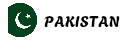Adobe Creative Cloud Free Trial and Download
Adobe Creative Cloud is the Ultimate Creative Toolkit because When we think about creativity, Adobe is the first name that comes to mind. From photo editing to video production, from graphic design to animation, Adobe provides everything you need in one single place. This bundle of apps is called Adobe Creative Cloud (CC).
But here’s the best part before paying for a subscription, Adobe lets you try it for free. Yes, you can download the Adobe Creative Cloud free trial and enjoy full access to professional tools like Photoshop, Illustrator, Premiere Pro, After Effects, and more.
This trial is the best way for students, beginners, or even professionals to test Adobe apps and see if they are the right fit. In this blog, we’ll explain everything you need to know about the free trial: what’s included, how to download it, how to make the most of it, and what happens when the trial ends.
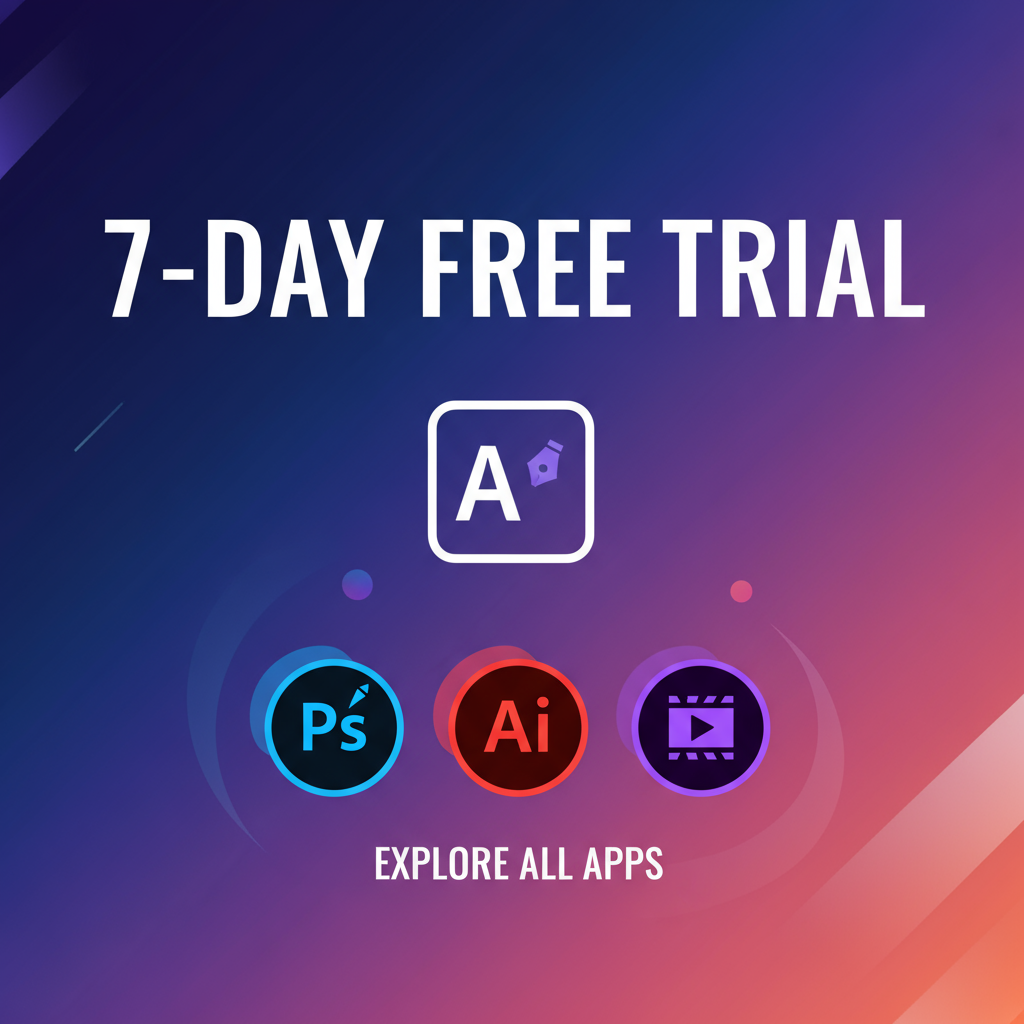
Free Trial Overview: Duration and What’s Included
Adobe offers a 7-day free trial of the Creative Cloud All Apps plan. During this period, you get:
- Get full access to 20+ apps (no limited versions).
- Use popular tools like Photoshop, Illustrator, Premiere Pro, After Effects, InDesign, Lightroom, Acrobat Pro, Audition, XD, and more.
- Enjoy 100 GB of cloud storage to keep your projects safe online.
- Access Adobe Fonts and a limited collection of Adobe Stock assets.
- Work across devices—Windows, Mac, and even some mobile apps.
In short: The free trial gives you the same experience as a paying subscriber, but only for 7 days.
How to Download and Install Adobe Creative Cloud Free Trial Step-by-Step
Downloading the Adobe Creative Cloud free trial is very simple. Follow these steps:
- Go to the Adobe Website
- Visit the official Adobe site (adobe.com).
- Look for “Creative Cloud Free Trial.”
2.Choose the Plan
- Select the “All Apps” free trial (includes all 20+ apps).
3.Create or Sign in with an Adobe ID
- If you don’t have an account, you’ll need to create one using your email.
4.Add Payment Details
- Adobe requires a credit/debit card or PayPal for verification.
- Don’t worry you won’t be charged until the trial ends.
4.Download the Creative Cloud Installer
- Install the Creative Cloud desktop app.
- From here, you can download Photoshop, Illustrator, Premiere Pro, or any app you want.
5.Start Using Your Apps
- Once installed, open the app and begin your creative journey.
Pro Tip: Have a stable internet connection because apps like Premiere Pro and After Effects are big downloads.

Key Benefits of Adobe Creative Cloud Free Trial: Full Access to 20+ Apps
Many free trials only give you limited features. But Adobe is different. Their trial gives you the full package.
Here’s what makes it so valuable:
Try Before You Buy
Check out all the apps and see which ones suit you best. For example, graphic designers will love Photoshop and Illustrator, while filmmakers will find Premiere Pro and After Effects perfect.
Learn Without Pressure
With the 7-day free trial, you can watch tutorials, practice editing, and explore features without spending any money.
Professional Tools
This isn’t a demo version you get the same tools that professionals use in studios, agencies, and companies.
Cloud Benefits
Enjoy storage, fonts, and teamwork features, making it easier to work across multiple devices.
Perfect for Students
Not sure if the student plan is right for you? The free trial lets you test everything first before committing.
Top Tips to Maximize Your Adobe Creative Cloud Free Trial Period Effectively
The trial is short only 7 days. Here’s how to make the most out of it:
- Plan Ahead
Before you start the trial, decide what apps you want to learn. This way, you don’t waste time. - Download Only the Apps You Need
Some apps are large, so don’t download everything at once. Start with 2–3 key apps. - Use Free Tutorials
Adobe offers free tutorials on YouTube and their official website. Learn quickly to take full advantage of the trial. - Try Cloud Features
Save your files in the cloud and test how easy it is to work across devices. - Cancel on Time if Needed
If you don’t want to continue after 7 days, cancel before the trial ends so you’re not charged.
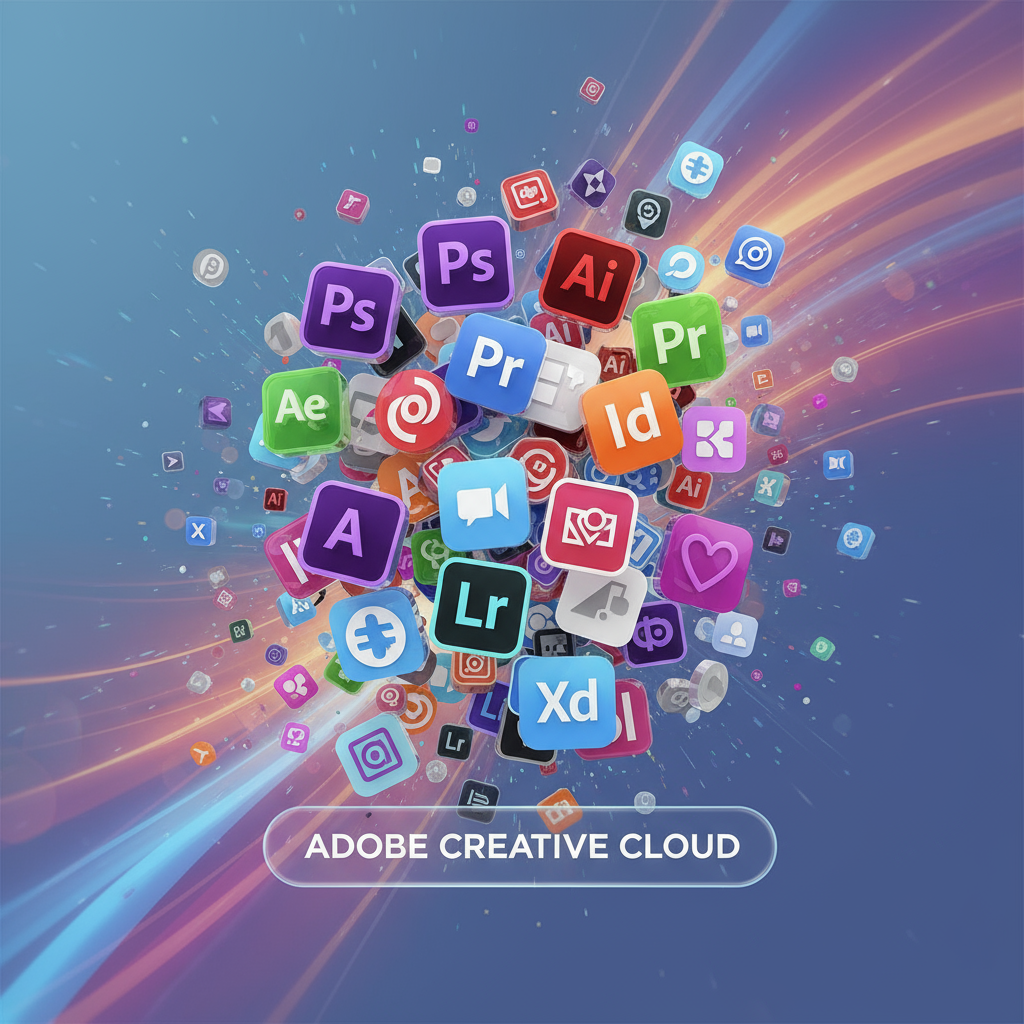
After the Free Trial: Adobe Creative Cloud Subscription Plans and Pricing
When your free trial is over, you’ll need to pick a paid plan to keep using the apps. Adobe has different subscription options based on what you need:
1. All Apps Plan
- Best for professionals who want access to all apps.
- Price: About ₹4,230/month in India.
2. Single App Plan
- Choose one app like Photoshop or Illustrator.
- Price: Around ₹1,675/month.
3.Student Plan (Discounted)
- Made for students and teachers.
- Price: About ₹1,596/month (includes all apps).
- Big savings compared to the regular plan.
Tip: If you’re a student, always go for the student plan it’s the cheapest way to get all apps.
Why the Adobe Creative Cloud Free Trial Is Worth It for Every Creative User
The Adobe Creative Cloud free trial is a great way for students, beginners, or even professionals to explore their creativity. For 7 days, you get full access to powerful apps like Photoshop, Illustrator, Premiere Pro, and more completely free.
The trial may be short, but with a little planning, you can test, learn, and see which apps work best for your goals. Once the trial ends, you can choose from different subscription plans especially the affordable student plan.
So if you’ve been thinking about becoming a designer, video editor, or digital creator, this is your chance. Try the Adobe Creative Cloud free trial today and start creating with the same tools professionals use!
Adobe Creative Cloud Free Trial FAQs: Common Questions on Download and Usage
1. Can I extend the Adobe free trial beyond 7 days?
Officially, no. The trial is fixed at 7 days. But sometimes Adobe offers promotions where you get extra time.
2. Do I need to enter payment details?
Yes, but you won’t be charged until the trial ends. Cancel before the 7th day to avoid charges.
3. What if my download is stuck?
Restart your computer, check your internet speed, or reinstall the Creative Cloud desktop app.
4. Can I try only Photoshop for free?
No, the free trial includes the All Apps plan. But you can choose to download only Photoshop if that’s all you need.
5. Is the trial available for mobile apps?
Some Adobe mobile apps are free to use with limited features, but the free trial mainly applies to desktop apps.