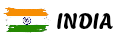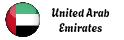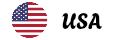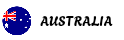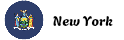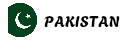Filmora 14 The Ultimate Premium Video Editor for PC, Mac, and Mobile with AI Features
Filmora 14 is the Best Choice for Video Editors in 2025 . Filmora 14 Video editing has become a daily need in 2025. Whether you are a YouTuber, Instagram creator, student, teacher, or even a business owner, videos are the fastest way to share your message. But to make your videos stand out, you need the right editing tool.
That where Filmora 14 comes in. It is not just another video editing app it’s a powerful, premium editor that works on PC, Mac, and Mobile. Filmora 14 combines an easy-to-use interface with professional features and AI tools that make editing smoother than ever.
If you are new to video editing, Filmora is super beginner-friendly. If you are advanced, it has enough pro-level features to support your creativity. That’s why so many creators in 2025 are choosing Filmora 14 as their go-to video editing software.

Top Premium Features of Filmora 14 for PC and Mac Users
Filmora 14 has upgraded itself with several new tools that help editors create high-quality, professional videos without stress. Let’s look at the top features for PC and Mac users:
1. Advanced Keyframe Editing
With Filmora 14, you can use keyframes to control animations smoothly. The new keyframe path curves let you create natural movements like zooms, rotations, and object transitions on screen.
2. Planar Tracking
Want to attach text, graphics, or objects to moving things in your video With planar tracking, you can stick your logo on a car, or make text move with someone’s T-shirt.
3. Color Grading Tools
Filmora 14 comes with advanced LUTs and color grading tools, making it easy to give your videos a professional, cinematic look.
4. Multi-Platform Editing
Whether you’re using a Windows PC or MacBook, Filmora 14 runs smoothly. Plus, projects can sync with the mobile app for editing on the go.
5. Stock Media and Templates
Filmora 14 provides built-in royalty-free music, sound effects, and stock videos/images. You also get drag-and-drop templates for intros, titles, and transitions.

AI-Powered Tools: How Filmora 14 Transforms Mobile Video Editing
AI (Artificial Intelligence) is the highlight of Filmora 14. It brings powerful automation to mobile editing, making professional-level editing possible with just a few taps.
Here are the best AI-powered features:
1. AI Smart Cutout
Filmora 14 can automatically remove background objects or people no green screen needed. For example, you can cut yourself out of a video and place yourself on any virtual background.
2. AI Auto Beat Sync
Filmora 14 can analyze your music and automatically cut your clips to match the beat. This is perfect for making TikTok, Reels, or music videos.
3. AI Text-to-Speech and Speech-to-Text
Easily convert text into natural voiceovers or generate subtitles from spoken audio. Saves time for content creators.
4. AI Video Effects
Apply trending effects like glitch, cinematic filters, cartoon styles, and motion effects in seconds.
5. AI Image Generation
With Filmora 14, you can use AI to generate creative images for thumbnails, backgrounds, or graphics.
These AI tools make editing so simple that even beginners can produce pro-level content in minutes.
Step-by-Step Guide: Getting Started with Filmora 14 on Any Device
If you’re new to Filmora 14, don’t worry Here is a simple step-by-step guide:
Step 1: Download and Install Filmora 14
- Go to the official Filmora website or your mobile app store.
- Download the version for Windows, Mac, or Mobile.
Step 2: Create a New Project
- Open Filmora 14 and click on New Project.
- Set your video resolution (like 1080p or 4K) and frame rate.
Step 3: Import Your Media
- Drag and drop your video clips, music, and images into the timeline.
Step 4: Edit Your Video
- Trim unwanted parts.
- Add transitions, filters, text, and stickers.
- Use AI Smart Cutout or Keyframes for advanced editing.
Step 5: Enhance with AI
- Sync video clips to music beats.
- Add subtitles with AI speech-to-text.
- Generate creative effects automatically.
That’s it! Within a few minutes, you can create professional-looking videos.
Maximizing Creativity: Keyframe Path Curve, Planar Tracking, and More in Filmora 14
Filmora 14 is not just about AI—it also gives you advanced manual tools to unlock your creativity:
- Keyframe Path Curve – Create smooth and professional-looking animations.
- Planar Tracking – Easily track moving surfaces and attach objects to them.
- Masking & Blending – Combine videos creatively to make unique effects.
- Split-Screen Editing – Show multiple clips on the screen at the same time.
- Motion Tracking – Make text, emojis, or images follow a moving object.
- Audio Ducking – Automatically reduce background music when someone is talking.
These tools give creators full control, making Filmora 14 flexible for beginners and advanced editors.
Why Choose Filmora 14 Over Other Editors
There are many editing apps like CapCut, Premiere Pro, DaVinci Resolve, and Final Cut Pro, but Filmora 14 stands out because:
- It balances simplicity and professional tools.
- Works seamlessly on PC, Mac, and mobile.
- Comes with AI automation to save time.
- Has one-time purchase and subscription options (more affordable than Adobe).
- Offers built-in stock assets and templates.
For creators who want pro-level results without spending weeks learning complicated software, Filmora 14 is the perfect choice in 2025.
Conclusion
Filmora 14 proves that you don’t need to be a professional editor to make professional-looking videos. With its AI features, advanced editing tools, and support across PC, Mac, and mobile, it has quickly become one of the top video editing software choices in 2025.
No matter which device you use, Filmora 14 gives you everything you need—smooth keyframe animations, planar tracking, AI beat sync, smart cutouts, and much more.
If you want to save time, boost your creativity, and make videos that truly stand out, Filmora 14 is the perfect tool for you.
So why wait Download Filmora 14 now and start creating amazing Videos in 2025.