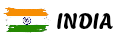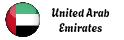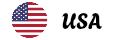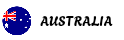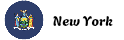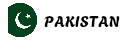Top 5 Video Editing and Graphic Design Software in 2025-2026 Must Have Tools for Creators
Create Like a Pro: The Top 5 Video Editing and Graphic Design Tools of 2025
In today content-creater world, every creator whether a student, gamer, designer, YouTuber, or small business needs reliable and powerful editing tools. But with hundreds of options online, how do you choose the right one?
We compiled a list of the top 5 video editing and graphic design software in 2025 that are trusted by millions worldwide. Whether you’re designing a social media post or editing cinematic reels, these tools offer the perfect balance of power and ease.
Top 5 Video Editing and Graphic Design Software (2025 Edition)
1 CapCut Pro Fastest for Short-Form & Mobile Content
If you’re into TikToks, Reels, or YouTube Shorts, CapCut Pro is your go-to. It offers:
- Drag-and-drop editing
- AI video enhancer
- Trendy transitions and templates
- Easy export in HD
Why it ranks: One of the top 5 video editing apps for mobile creators.
2 Adobe Creative Cloud The All-in-One Professional Suite
From Photoshop to Premiere Pro, Adobe Creative Cloud (Adobe CC) is unmatched in professional-grade tools:
- Video editing (Premiere Pro, After Effects)
- Graphic design (Photoshop, Illustrator)
- Animation, VFX, audio production
Why it ranks: It’s the #1 choice for pros across industries.
3 Figma Professional – Real-Time Collaboration for Designers
Loved by UX/UI designers, teams, and developers, Figma Pro offers:
- Collaborative design and prototyping
- Browser-based workspace
- Plugins, templates, and team sharing
Why it ranks: One of the best tools for design teams working remotely.
4 Canva Pro Best for Beginners & Small Businesses
For easy drag-and-drop designs, social media graphics, and videos, Canva Pro is a favorite:
- 1000+ templates
- Magic Resize, Background Remover
- Video editing features added in 2025
Why it ranks: Among the top 5 graphic design tools for non-designers.
5 Filmora Simple Yet Powerful Video Editor for PC
Wondershare Filmora is perfect for beginner-to-intermediate users who want cinematic results without complexity:
- Motion tracking
- Split screen and green screen
- Music, sound FX, and templates
Why it ranks: One of the top 5 gaming video editors for YouTubers and streamers.
Which Software Should You Choose?
| Use Case | Best Pick |
|---|---|
| Social Media Reels | CapCut Pro |
| Pro-Level Editing | Adobe Creative Cloud |
| Team Design Projects | Figma Pro |
| Small Business Marketing | Canva Pro |
| YouTube & Gaming | Filmora |
Buy video Editing and graphic design software at Affordable Prices?
Most of these tools are paid or premium, but you can now get authentic subscriptions at a discount from NexWaveTools.com — trusted by creators worldwide.
Why Your Creativity Deserves the Best Tools
Don’t settle for basic apps with watermarks or ads. Whether you’re a student creating a school project or a YouTuber chasing your next viral hit, these top 5 video editing and graphic design software in 2025 will help you level up your content game.
Visit NexWaveTools Now → to explore affordable subscriptions for all these tools and more.